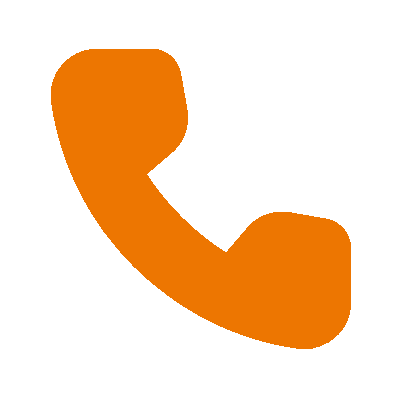Managed IT services from Zepto Sky encompass a wide range of activities that involve the use, development, and management of technology to enhance business processes, improve efficiency, and achieve specific objectives.
- Domain/Hosting Management
- Efficiently handle your domain and hosting needs, ensuring a seamless online presence.
- Process: We assess your domain and hosting, change them if required, and ensure optimal performance.
- Cloud Setup/Local Setup
- Cloud and local setup options for accessibility and security of your website.
- Process: Evaluate your preferences, implement cloud-based solutions (e.g., Google Workspace), or set up local document management systems tailored to specific needs.
- Backup – Biweekly/Monthly:
- Safeguard your data with regular and customized backup schedules.
- Process: Establish backup frequency based on data criticality, automate backup processes, and periodically verify and test the restoration.
- Email Signatures:
- Enhance your professional image with custom-designed and consistent email signatures.
- Process: Gather relevant details, design a professional signature template, and implement it across all email platforms Up to 5 users.
- IT Support
- provides IT support for up to 2 hours.
- After 2 hours, our additional cost applies*
- Email Management – Office 365:
- Streamline communication with efficient Office 365 email management.
- Process: Configure Office 365 accounts, set up email aliases, implement filters and rules for organized inboxes, and provide user training as needed.
- Business Card, V Card:
- We make a lasting impression with professionally designed business cards and virtual cards.
- Process: Collaborate on design preferences, create visually appealing cards, and provide print-ready files or digital formats.
- Password Security System:
- Ensure robust security with a reliable password management system.
- Implement secure password policies, introduce password manager tools, and educate users on best practices for maintaining strong passwords.
- Office Set-Up and Networking:
- Establish a productive work environment with efficient office setup and networking solutions.
- Process: Assess office layout, set up the necessary equipment, configure network infrastructure, and ensure superb connectivity.
- Website Design and Development
- Bring your online presence to life with customized website development according to your needs and requirements.
- Process: Understand client requirements, design a responsive and user-friendly interface, develop and test the website, and deploy for public access.
- Website Maintenance:
- Keep your website running smoothly with regular updates and fixes.
- Process: Conduct routine checks for issues, implement security patches, update content, and optimize performance for a flawless user experience
- Attendance App upto – 50 Users
- PC check-up (Up to 5 PCS)
- Checking your PC regularly can help boost your PC’s performance, maintain your PC’s security, safeguard your data, and ensure that your system stays up-to-date with the latest technology.
- Virus Check
- To protect your system from malware and potential threats with a thorough virus check.
- Process: Conduct a comprehensive antivirus scan, update virus definitions, and implement real-time protection.
- Backup Verification:
- Confirm the reliability of your backup systems to safeguard critical data.
- Process: Verify the status of scheduled backups, test data restoration processes, and provide recommendations for improving backup strategies if needed.
- Hardware Diagnostics:
- Assess the health and performance of your hardware components.
- Process: Run diagnostics on CPU, RAM, hard drive, and other hardware components
- Operating System Update:
- Keep your operating system running smoothly with the latest updates and patches.
- Process: Check for OS updates, schedule and perform necessary updates, and ensure system compatibility.
- Application Installation and Update:
- Ensure your software is up-to-date and optimized with the latest features.
- Process: Identify necessary applications, install or update software based on client requirements, and verify compatibility.
- Virus Check
- Checking your PC regularly can help boost your PC’s performance, maintain your PC’s security, safeguard your data, and ensure that your system stays up-to-date with the latest technology.
Note: Our services can be changed according to your requirements and needs.